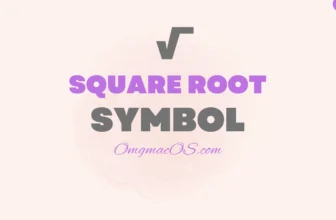iMessage is a free messaging app on Apple devices, such as iPhone, iPad, Mac, or Apple Watch. In some cases, iMessage refers to a text or photo sent across those devices. It helps Apple users interact with each other easier.
But what if you travel to a new place and realize there isn’t cellular data? Does iMessage work internationally? This article will reveal the answers.
Does iMessage Work Internationally?
Yes. iMessage connects to the internet via Wi-Fi and mobile hotspot to send messages. Hence, it doesn’t depend on cellular data, and you can still reach out to your family and friends internally via iMessage.
You can send an iMessage internationally like the way you do it in your country because this app works globally. Here is how to send your iMessage to your friend even if you two are not in the same country:
- Open the app.
- Tap the note and pencil icon in the upper right corner.
- Enter the recipient’s phone number, name, or email address.
- Type your message in the text box at the top of the keyboard.
- Press the blue arrow to send it.
Please note that only Apple users with the iMessage app active can receive iMessages from you.
Without iMessage, you may still text Android and Apple users, but doing so while traveling will involve charges. It implies that your SMS will cost more than it would in your country.
Hence, double-check that the recipients have an iPhone or other Apple device with iMessage before contacting them via iMessage.

Why Doesn’t My iMessage Work Internally?
Sometimes, this app malfunctions. Here are some steps you can take to solve it.
Step 1: Update your phone
Updating your iPhone is a good idea to turn everything to its default setting. The instructions are as follows:
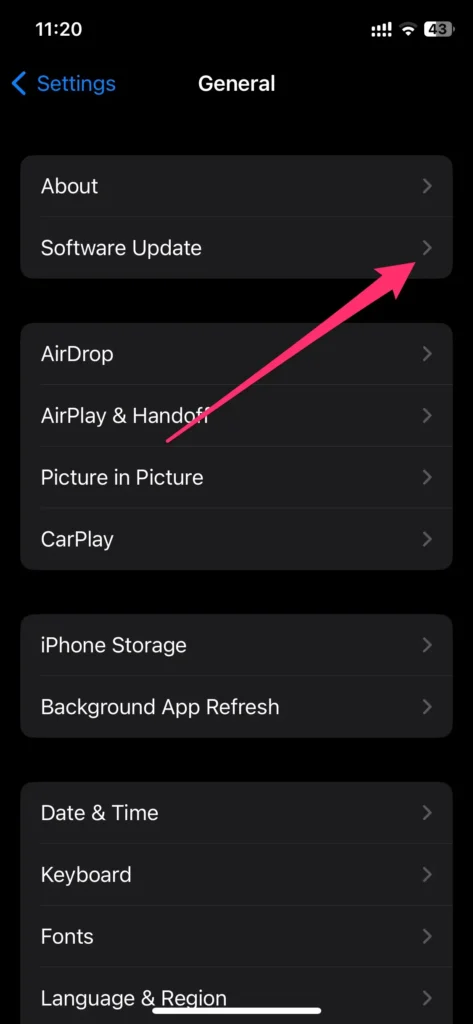
- Access “Settings” -> “General” -> “Software Update.”
- If you see pending updates, choose “Install.” You may need to plug your iPhone in before setting any updates.
- Enter your passcode.
- Follow the on-screen instructions to install.
Step 2: Set up iMessage
If your phone is new, learn how to set up your iMessage by following these steps:
Ensure you have recently updated your phone’s software.
Open “Settings” and then “Cellular Data.”
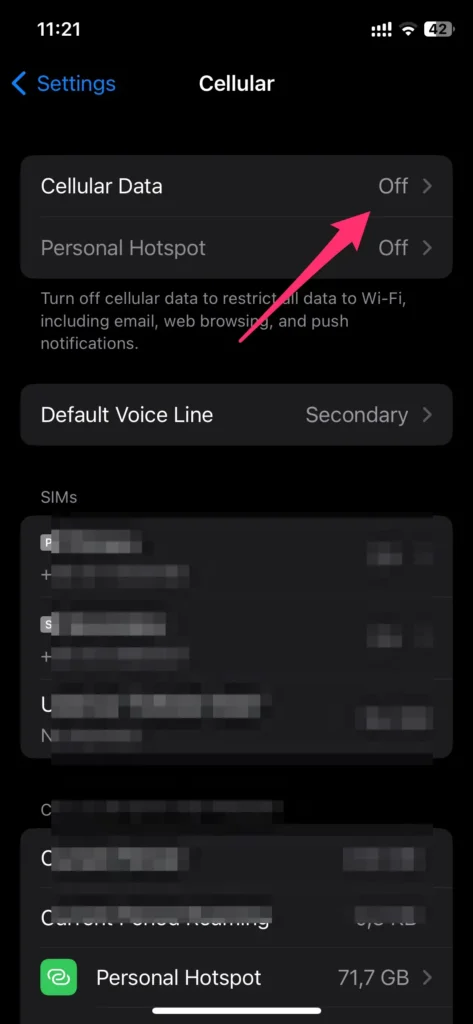
Tap on the “Cellular Data” toggle.
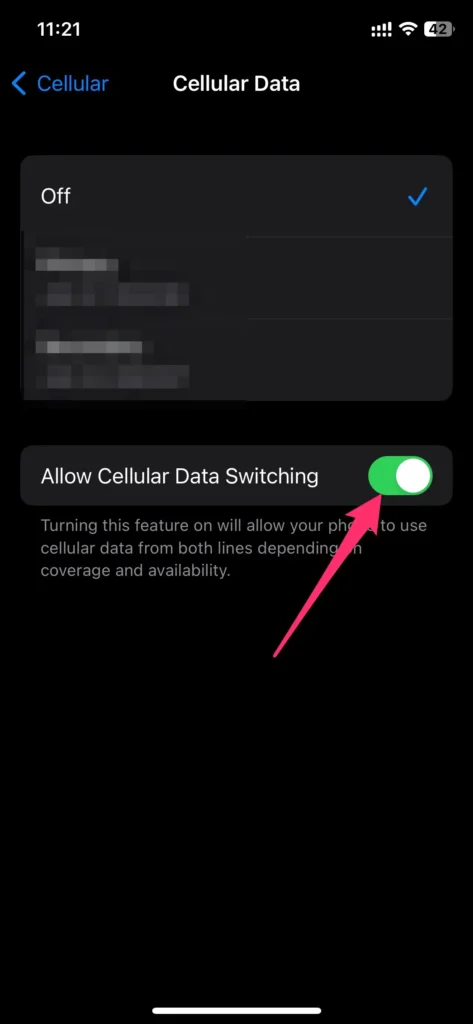
Choose “Settings” on the upper left corner of the phone screen to return to the Settings home page.
Scroll down, then tap on your “Messages.”
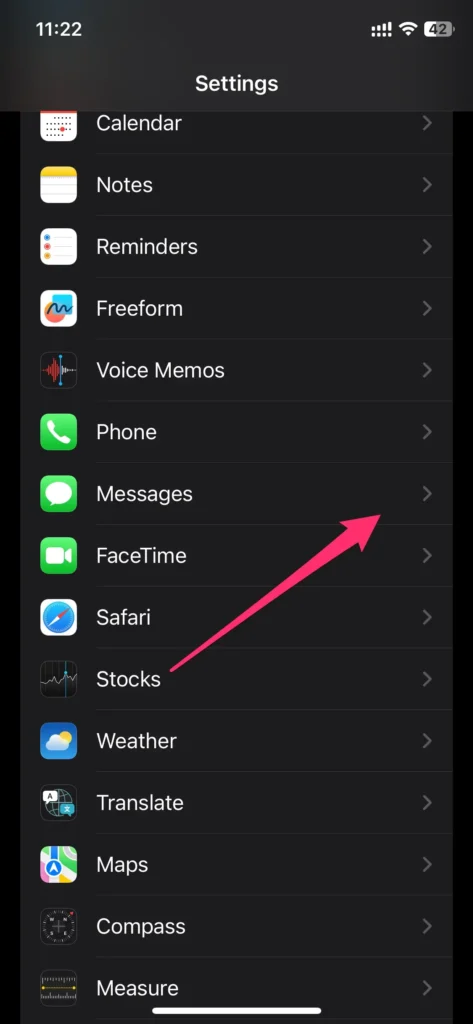
Tap on your iMessage toggle for turning it off and on again.
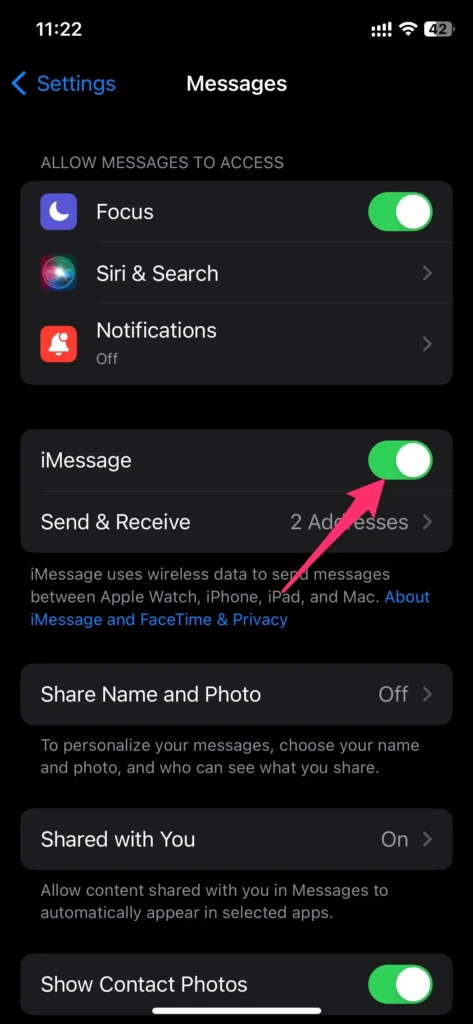
Choose “Send & Receive.” Choose the account or phone to pair with your iMessage.
What Is The Difference Between iMessage Vs. SMS?
SMS (Short Message Service) is one of the original types of texting technology. We need phone numbers to send messages to the recipients. Here are some differences between SMS and iMessage:
- SMS is available on almost any phone and tablet. Meanwhile, only Apple users communicate via iMessage.
- iMessage requires an internet connection, like Wi-Fi or cellular data, to work, while SMS doesn’t. It means that you can only send iMessages after connecting your device to the Wi-Fi network or using your cellular data.
- iMessage is more secure thanks to its end-to-end encryption. This technology protects your communications against hackers and third parties while accessing networks.
Tips For Using iMessage
iMessage is a wonderful app for sending messages across Apple devices. Things get more interesting if you know how to get the best of it.
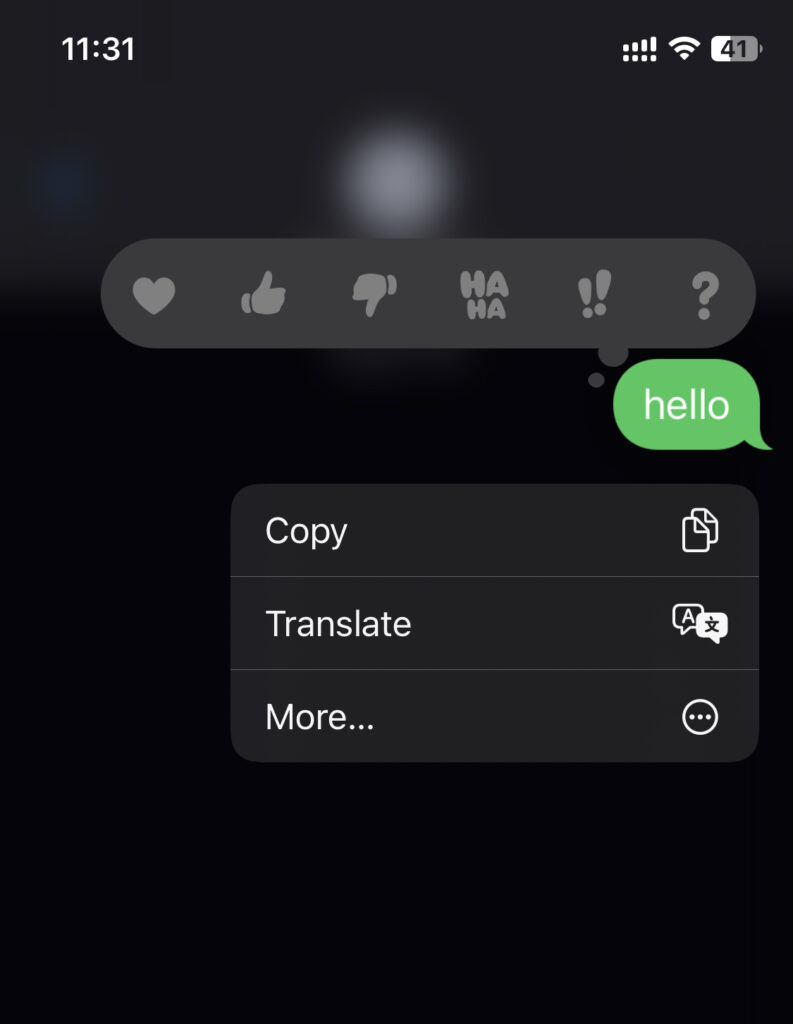
The following tips will give some ideas about it:
- Setting up your profile on iMessage will give you a personalized texting experience. There are many customization options to establish a custom appearance for your profile.
- Use screen and bubble effects if you need fun elements for your texts. The bubble effects include gentle, loud, slam, and invisible links. Meanwhile, the screen effects allow you to play with balloons, lasers, and many more.
- You can pin your favorite chats to access them easier in the future.
- The three-finger gestures help you copy, paste, and cut your messages. On the other hand, the two-finger gestures make it easy to manage the messages.
Conclusion
iMessage can work internationally as long as you can connect to the internet. If it fails, work with the setting to recover it.
Hopefully, you can communicate with your friends easily even when they live in a different country from yours. If you need more tips for using iMessage, do not hesitate to ask. Thank you for reading!