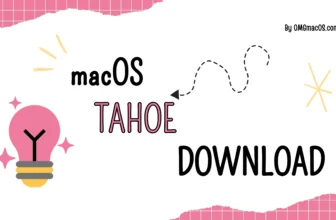macOS, Apple’s signature operating system, has transformed dramatically since its launch in 2001. With every update, Apple has enhanced features, performance, and design to create a seamless experience across its devices.
In this article, we’ll walk you through the evolution of macOS, from its early version, Cheetah, released in 2001, to the cutting-edge macOS Sequoia, released in September 2024, highlighting the major milestones along the way.
All macOS versions from 2001 to 2025
Since its inception in 2001, macOS has come a long way, evolving from an ambitious, unfinished system to a polished, powerful operating system used by millions of users worldwide.
Along this journey, Apple has reshaped how we interact with our computers, introducing groundbreaking features, sleek designs, and an ecosystem that seamlessly integrates with all of its devices.
Let’s take a deep dive into the history and transformation of macOS, starting with its roots in 2001 and looking ahead to the present day.
Mac OS X 10.0 Cheetah (2001)
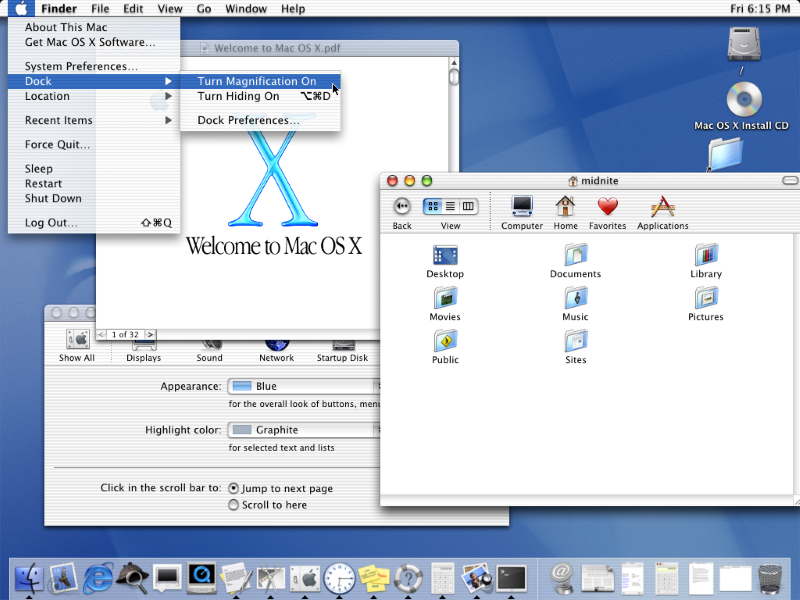
The story of macOS begins with Mac OS X 10.0 Cheetah, released on March 24, 2001. This was Apple’s bold attempt at revamping its aging Mac OS with a completely new architecture. The sleek Aqua user interface, with its translucent icons and water-like effects, was a sight to behold.
But, as beautiful as it looked, Cheetah was sluggish and buggy. Apple was focused on the aesthetics of the interface, which led to performance compromises. Despite its shortcomings, Mac OS X 10.0 laid the groundwork for future releases, showing Apple’s dedication to innovation.
Mac OS X 10.1 Puma (2001)

Less than six months later, Apple rolled out Mac OS X 10.1 Puma in September 2001, bringing much-needed improvements in performance and stability. This update fixed many of the issues users had with the original Cheetah release, and it was offered as a free update for existing users.
New features like DVD playback and simplified CD burning made Puma more practical for everyday use, while the operating system’s overall speed and usability were greatly enhanced.
Mac OS X 10.2 Jaguar (2002)
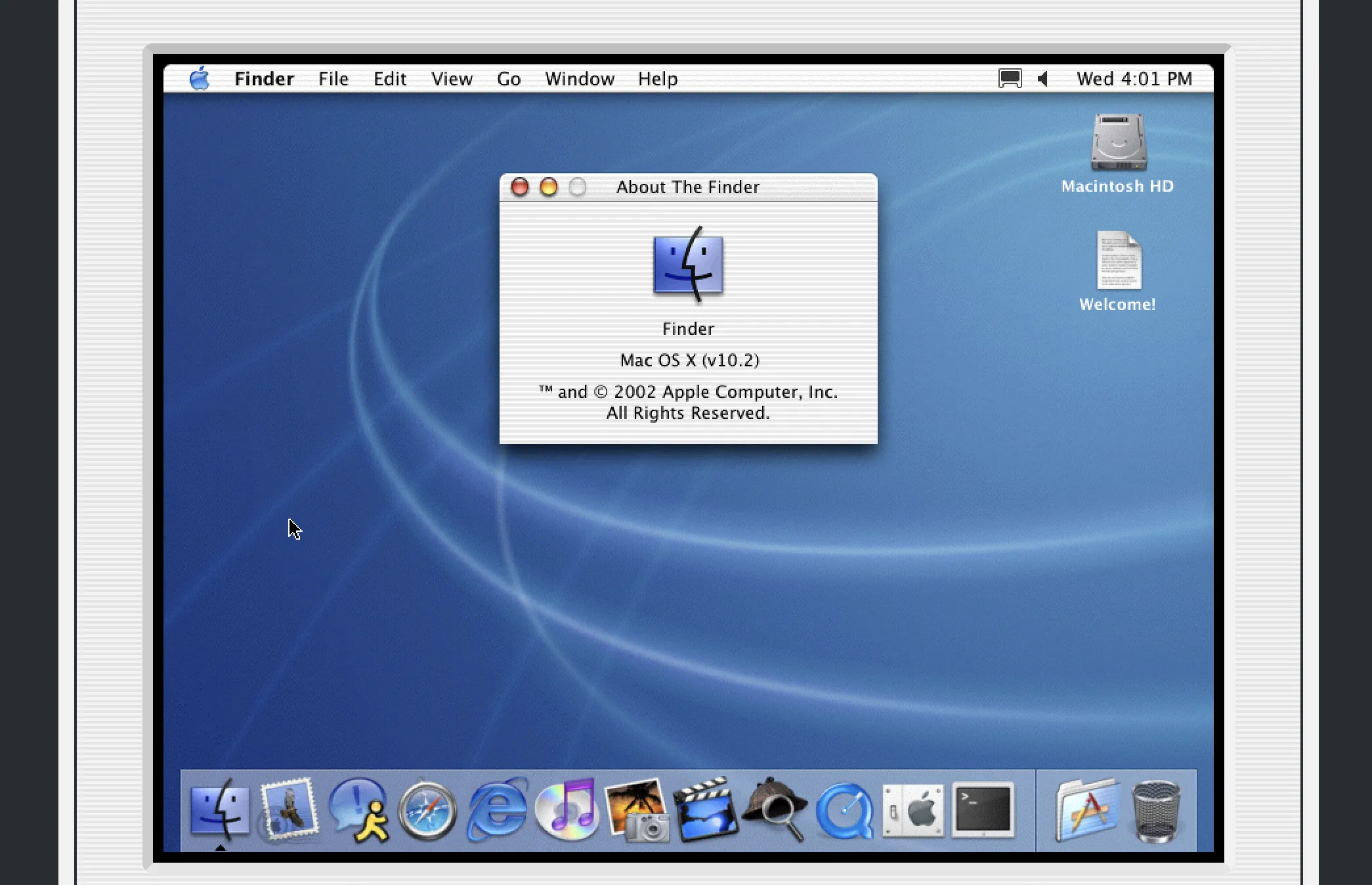
When Mac OS X 10.2 Jaguar arrived in August 2002, it was clear that Apple was on the right track. Jaguar introduced key features like the enhanced Finder, full MPEG-4 support, and the Universal Access API to make the system more accessible for people with disabilities.
However, one of the most significant improvements was the boost in performance, making the operating system feel snappier. Users could also enjoy features like iChat, a simple instant messaging app, which would evolve into today’s Messages app.
Mac OS X 10.3 Panther (2003)

Mac OS X 10.3 Panther, released in October 2003, marked a significant shift in Apple’s approach to the web. Apple introduced Safari, its web browser, which replaced Internet Explorer as the default on Macs.
The system also brought Exposé, a feature that allowed users to view all open windows on their desktop instantly, and Fast User Switching, making it easier for multiple people to use the same machine. Panther made macOS more efficient, intuitive, and ready for the modern web.
Mac OS X 10.4 Tiger (2005)
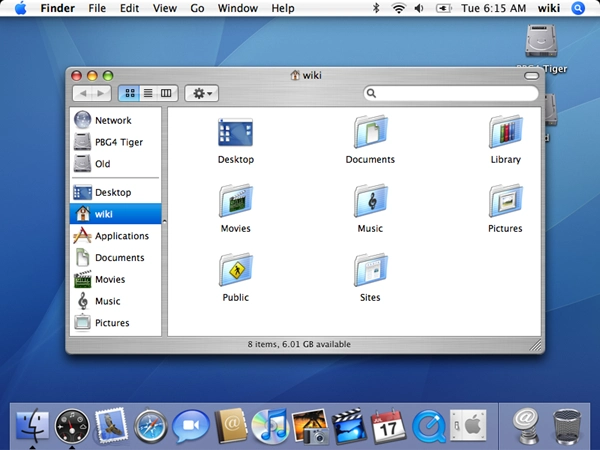
When Mac OS X 10.4 Tiger was released in April 2005, it brought an impressive collection of features that would define the Mac experience for years. Spotlight, a powerful search tool, was one of the standout features, allowing users to find files, emails, and documents quickly.
Dashboard brought widgets to the desktop, while Automator allowed users to automate repetitive tasks. Tiger was also notable for being the first version of macOS to run on Intel processors, marking the beginning of Apple’s shift to Intel-based Macs.
Mac OS X 10.5 Leopard (2007)

In October 2007, Mac OS X 10.5 Leopard was released, bringing significant changes to the look and functionality of macOS. The introduction of Time Machine, Apple’s backup solution, became an essential tool for Mac users.
Other standout features included Spaces (virtual desktops), Boot Camp (for running Windows on Macs), and 64-bit support. Leopard was a game-changer, with a revamped desktop and numerous performance improvements. It was clear that Apple was pushing the boundaries of what an operating system could do.
Mac OS X 10.6 Snow Leopard (2009)

Mac OS X 10.6 Snow Leopard, released in August 2009, focused on improving performance and efficiency rather than introducing flashy new features. Apple rewrote many of the system’s core components to take full advantage of 64-bit processors, resulting in faster performance and more responsive apps.
Snow Leopard was also the first version of macOS to include the App Store, providing a centralized hub for downloading and updating apps.
OS X 10.7 Lion (2011)

With OS X 10.7 Lion, released in July 2011, Apple began to blur the lines between macOS and iOS. Many iOS-inspired features, such as Launchpad, multi-touch gestures, and Mission Control, were integrated into the desktop experience.
Lion also introduced Auto-save and Resume, allowing users to pick up right where they left off after restarting their machine. However, the most controversial change was the natural scrolling feature, which reversed the traditional scrolling direction to make it feel more like scrolling on an iPhone or iPad.
OS X 10.8 Mountain Lion (2012)

In July 2012, OS X 10.8 Mountain Lion introduced even more iOS-like features, including Notification Center and iMessage for Mac. Apple continued its strategy of integrating desktop and mobile experiences.
Mountain Lion also brought Gatekeeper, a security feature that helped protect users from downloading malicious apps. With these changes, macOS was becoming more seamless across Apple’s ecosystem.
OS X 10.9 Mavericks (2013)

With OS X 10.9 Mavericks, released in October 2013, Apple broke away from its traditional model of paid upgrades by offering this version for free. Mavericks was a performance-focused release that improved battery life, Finder, and iCloud integration.
New apps like Apple Maps and iBooks were also introduced, and the iCloud Keychain feature provided an easy way to store and sync passwords across devices.
OS X 10.10 Yosemite (2014)
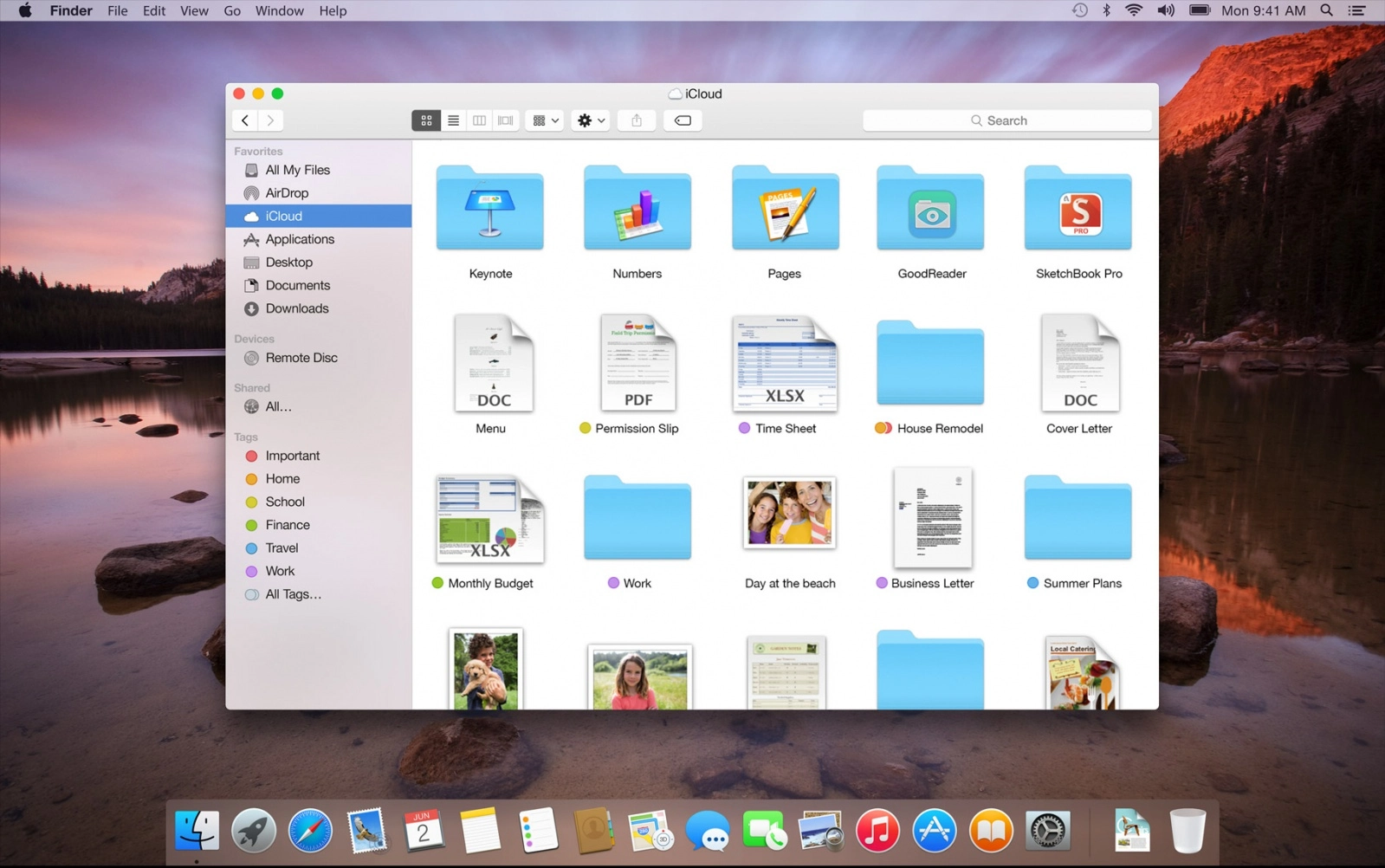
When OS X 10.10 Yosemite arrived in October 2014, it brought a complete redesign, aligning macOS with iOS regarding visual aesthetics.
The new flat design, Handoff, and Continuity features allowed users to transition seamlessly between their Mac and iOS devices, making the experience more integrated. Yosemite also introduced iCloud Drive, making it easier for users to store and access files across devices.
OS X 10.11 El Capitan (2015)
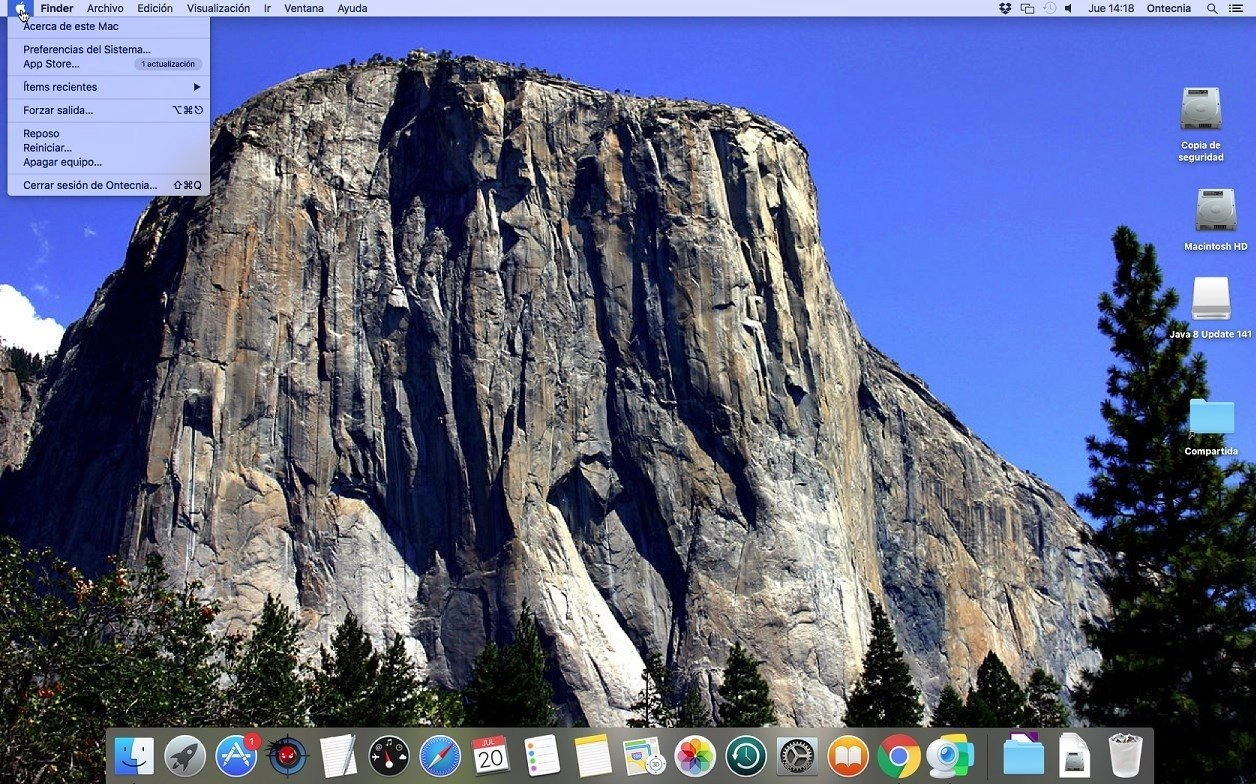
In September 2015, OS X 10.11 El Capitan was released, focusing on performance improvements and usability refinements rather than major new features.
One of the standout features was Split View, allowing users to work in full-screen mode on two apps. El Capitan also introduced the Metal graphics API, boosting performance for graphics-intensive applications.
macOS 10.12 Sierra (2016)
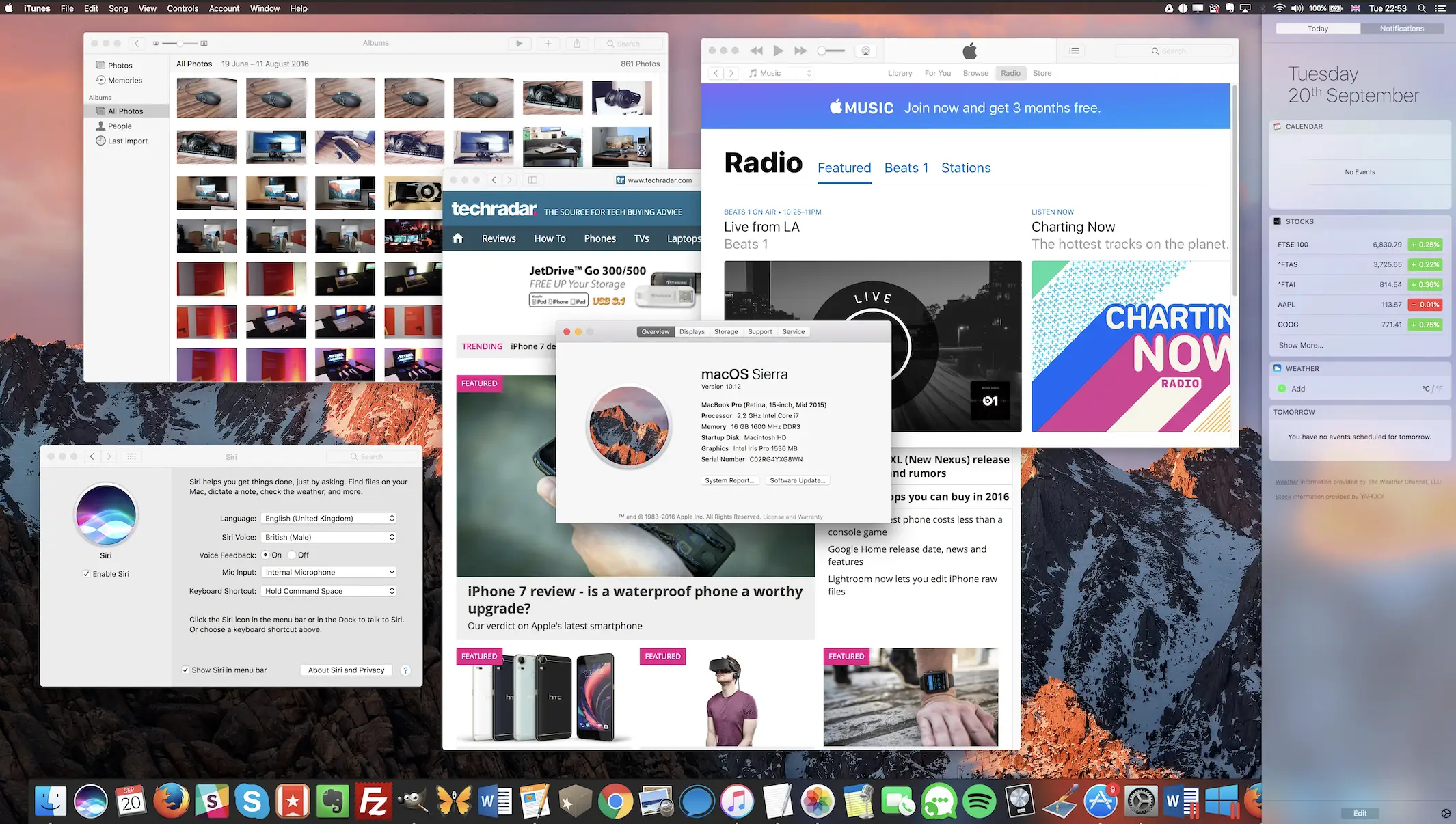
With macOS 10.12 Sierra, released in September 2016, Apple officially dropped the “OS X” name in favor of macOS to match its other operating systems. The most notable new feature was Siri, Apple’s virtual assistant, which debuted on the Mac.
Sierra also introduced iCloud Drive, allowing users to sync their documents and Desktop folders across all devices, and Apple Pay for web payments.
macOS 10.13 High Sierra (2017)

Released in September 2017, macOS 10.13 High Sierra brought several necessary under-the-hood improvements, such as the introduction of Apple File System (APFS) and HEVC video support.
High Sierra also featured Metal 2, which improved graphics performance and introduced support for virtual reality. While it wasn’t a game-changing update, it set the stage for the next big leap in macOS.
macOS 10.14 Mojave (2018)

In September 2018, macOS 10.14 Mojave brought a highly requested feature: Dark Mode. The dark interface made it easier on the eyes, especially for users who worked at night.
Mojave also introduced Dynamic Desktop, which changed the wallpaper based on the time of day. With features like Stacks (which organized files on the desktop) and new apps like News, Stocks, and Home, Mojave was all about customization.
macOS 10.15 Catalina (2019)

In October 2019, macOS 10.15 Catalina saw the end of iTunes, splitting it into three dedicated apps: Music, Podcasts, and TV. Sidecar was another highlight, allowing users to use their iPad as a second display.
Catalina also introduced the ability to run iOS apps on the Mac for the first time, a feature that would only improve.
macOS 11 Big Sur (2020)
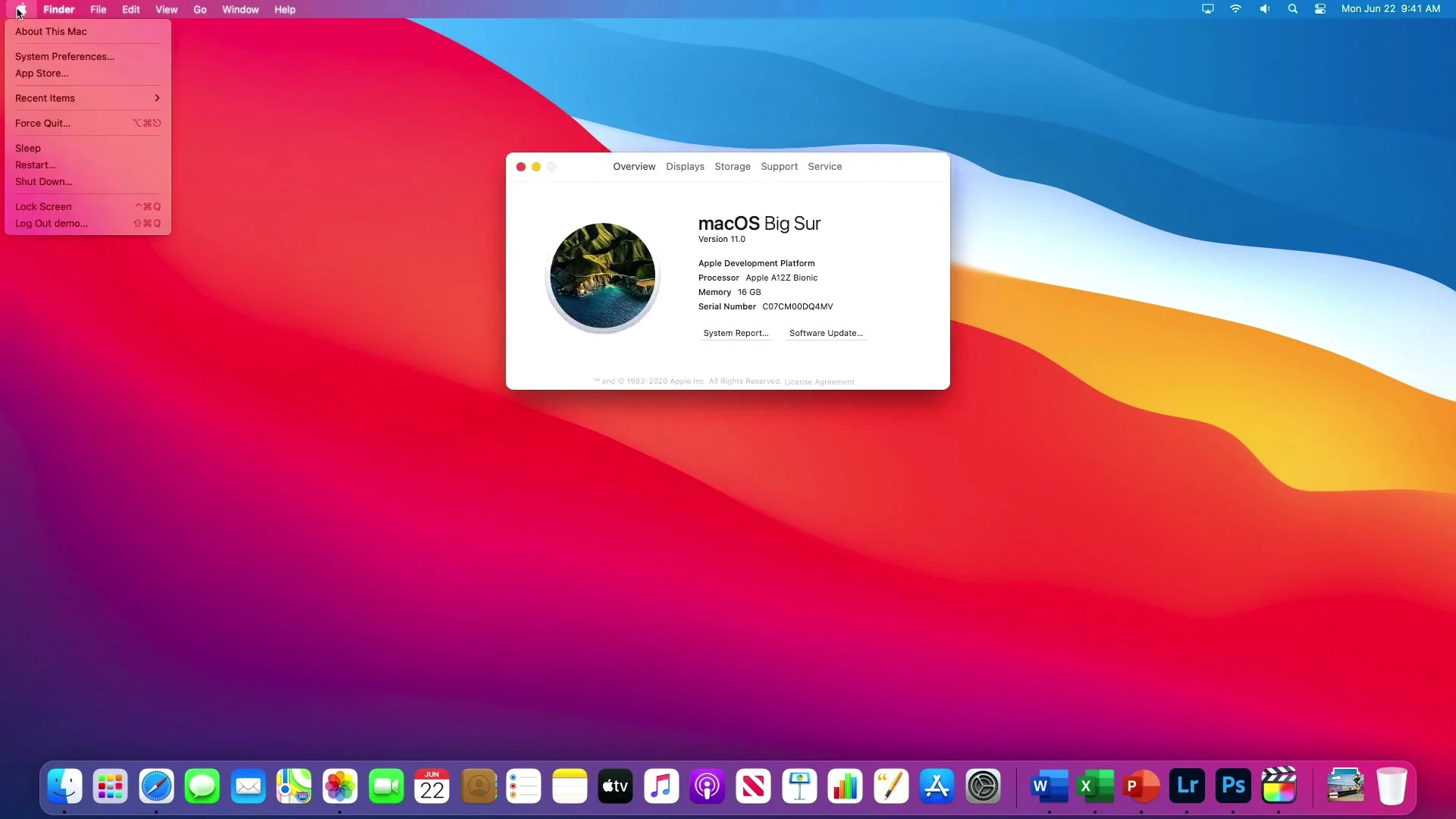
When macOS 11 Big Sur launched in November 2020, it marked a new era for Apple in terms of design and hardware. Big Sur introduced a completely revamped interface with flat icons, translucent effects, and a more modern look.
However, the real game-changer was the transition to Apple Silicon with the introduction of the M1 chip. Big Sur was optimized to fully exploit Apple’s new ARM-based architecture, delivering improved performance and efficiency.
macOS 12 Monterey (2021)
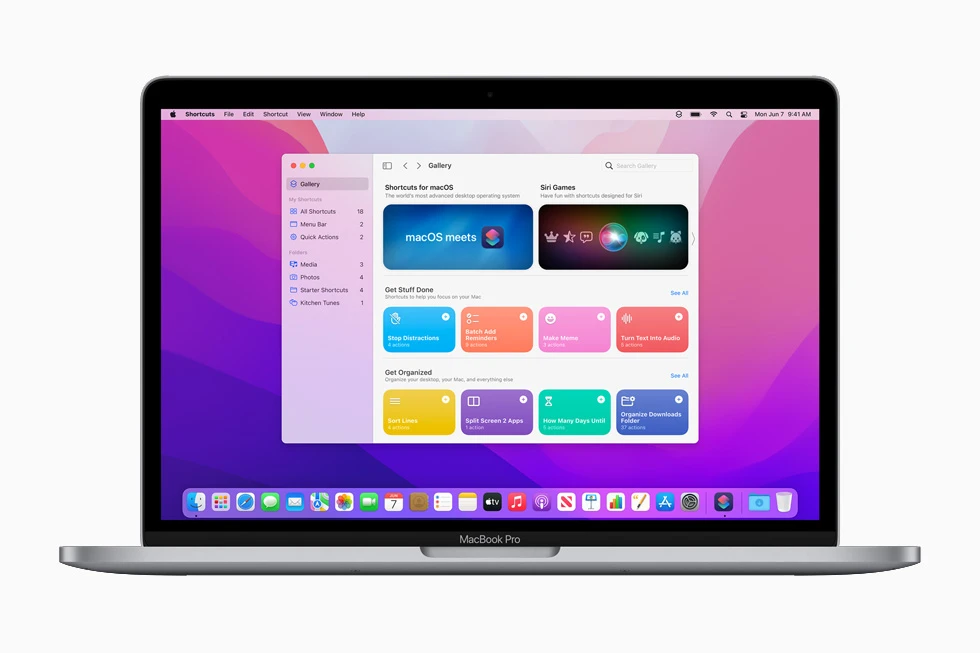
In October 2021, macOS 12 Monterey introduced Universal Control, allowing users to control a Mac and an iPad with a single mouse and keyboard.
Shortcuts, a feature first introduced on iOS, was brought to macOS, allowing users to automate tasks across apps. Monterey also enhanced FaceTime, Safari, and AirPlay, further cementing the Mac’s role in the Apple ecosystem.
macOS 13 Ventura (2022)

In October 2022, macOS 13 Ventura introduced Stage Manager, a new feature that helped users stay organized by grouping windows into a sidebar, making multitasking smoother.
The update also brought Continuity Camera, allowing users to use their iPhone as a webcam. Other highlights included a redesigned Settings app and improved Spotlight search.
macOS 14 Sonoma (2023)

Released in September 2023, macOS Sonoma offered more customization options with interactive widgets and a new video wallpaper feature. Safari got even better with features like profile switching and improved privacy features.
Sonoma also introduced a completely revamped presenter view for video calls, making it easier for users to manage presentations.
macOS 15 Sequoia (2024)
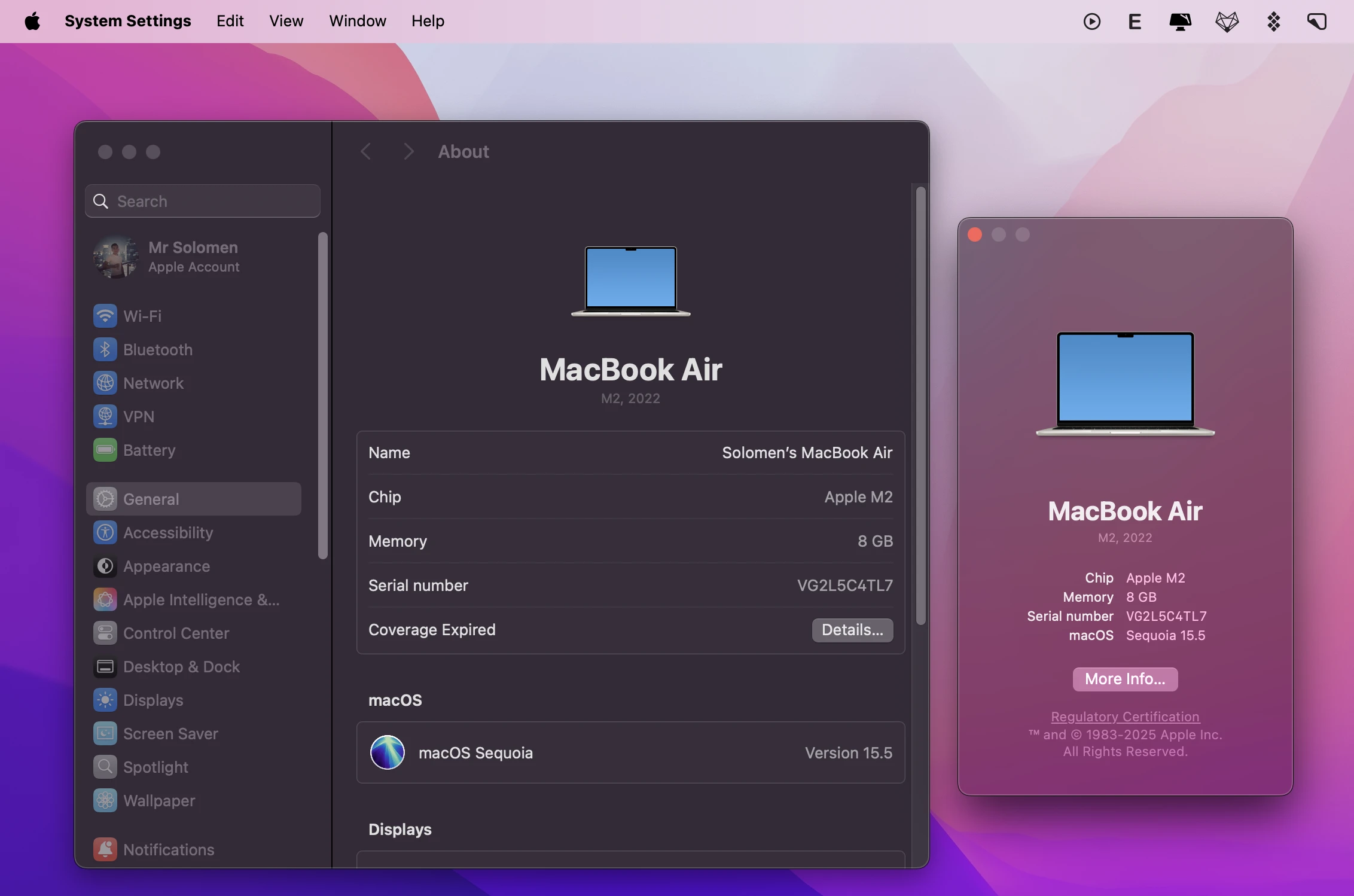
The latest release, macOS Sequoia (released in September 2024), marks the beginning of Apple’s push into artificial intelligence with the introduction of Apple Intelligence.
This includes new tools powered by AI for writing and image generation. Another key feature is iPhone Mirroring, which lets users control their iPhones directly from their Mac, even when the phone is locked.
macOS Tahoe 26 (2025)

At WWDC 2025, Apple introduced macOS Tahoe, elevating the Mac experience with a fresh yet familiar design. The standout feature? A sleek “Liquid Glass“ aesthetic that enhances the overall look while refining key UI elements like the Dock, sidebar, and toolbar. The transparent menu bar adds a touch of elegance, seamlessly blending with the rest of the system.
macOS Tahoe 26 takes Continuity to the next level by integrating the Phone app into Mac, allowing users to forward calls, access iPhone features, and utilize Call Screening and Hold Assist—all with ease.
This “Liquid Glass” design language isn’t just for macOS. Apple is rolling it out across its entire ecosystem, including iOS, iPadOS, watchOS, and visionOS, creating a unified and modern look that enhances the user experience across all devices.
FAQs
To find your current macOS version, click the Apple logo in the top-left corner of your screen and select “About This Mac.”

A window showing your macOS version and other details about your Mac will open.